
Until I find the righteous one
Computer blue
—Prince
Today was a low point of the trip because something happened that is making me seriously considering ending this whole Southeast Asia trip right now: several keys on my MacBook have stopped working. If I can’t work online, I can’t earn money to travel. And I have basically zero money in reserve.
This could be it. Day 113 could be one of the last.

I don’t think this guy should be doing this…
But there is a little hope that I can continue, at least more than there was this morning. I first noticed this problem while working on some web stuff using Kae’s internet wire that she thoughtfully re-routed to our room at her guesthouse here in Chumphon, Thailand. We’ve been here for a couple weeks; it’s a comfortable place full of friendly and interesting people. We’ve already seen a ladyboy show, gotten covered in chalk and water for the Songkran festival, and found a bunch of cheap insulin from the local hospital and its English-speaking doctor.
But if the computer goes, the trip goes. I can’t continue without a way to make money.

Hugging Kae, who lets me use unlimited internet at her guesthouse.
So when I noticed that a few of my keys – including comma, K, I, and 8 – were unresponsive, I panicked. At first I tried a method of typing where, when I needed any of those keys, I’d find them somewhere and copy and paste them. It took forever; it was useless. Then a couple of the arrow keys went.
So I decided that, although not much of a mechanical person, I should take a look inside and maybe I’d see something simple to fix, or could clean some contacts or something.
I haven’t done any hardware repair since taking apart Atari 2600 joysticks I’d found at flea markets and fixing them in the 1990s. They were far, far, simpler than a MacBook (even I with no training could figure them out) but perhaps it was something to build on.

But I needed a tiny screwdriver, and nobody had one. Then Masayo hit upon a genius idea: try an eyeglasses store. She wears eyeglasses, and knows that a little repair kit might work.
We went to a big eyeglasses store in Chumphon and I mimed, smiled, and gestured my way patiently through an explanation for the bemused staff. They eventually understood and gave me a free screwdriver. I took it back to Kae’s and tried it out on the little MacBook screws: it fit!
But I still couldn’t get the case apart. I didn’t want to push it too much and break it further; all I really succeeded in doing was chipping the case a little and snapping off some of the arrow keys.
“Well, this is it,” I thought, my heart sinking and my blood sugar soaring out of stress and frustration. “Can’t fix it and can’t afford any repairs. The trip is over.”
But then there was one more possibility: an external keyboard.
I like Macs because they’re simple and generally contain everything I need. My Windows-using friends always seem to have stacks of cheap, ugly hardware plugged in everywhere. I much prefer the decluttered style of the Mac. But that also means I am totally ignorant about things like external USB keyboards. Are they compatible with Mac? (Why would they be?) And even if they were, would a Thai version suffice? Could I find one or afford it anyway?
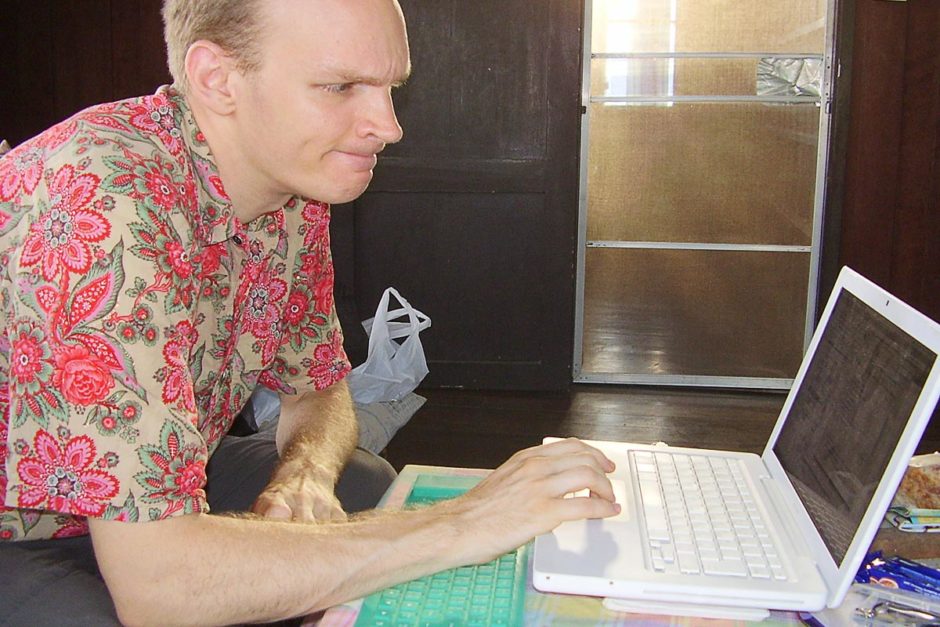
So I went searching. At a dusty little toy store not too far from Kae’s, I happened to find a rubbery green USB keyboard for about $3. It was the cheapest they had, and I mean that in both senses of the word. But it was my only shot.
Back at the guesthouse I took it out of the package, laid it down flat in front of the ailing Mac with its busted keys looking like bad teeth, and plugged the silver-plastic USB wire in. I had to play around with the System Preferences settings, basically at random since I had never done anything like it and am not a computer hardware person. (I like Macs because I don’t care about computers in and of themselves.)
Eventually, to my great surprise and tentative relief, it started to work! Pressing a key on the green Thai monster actually completed a circuit in the molded rubber and sent a signal through the USB wire that my Mac understood: the character would appear on my screen.
I tested out each key; they all worked.
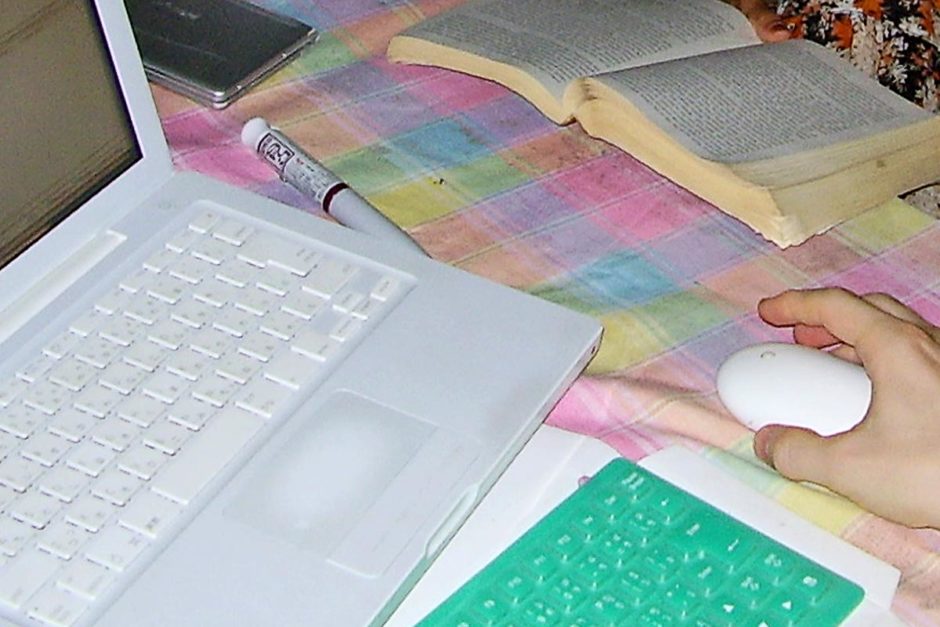
If the keyboard isn’t exactly flat, it tends to spit out unwanted characters – especially 8s. So I have to proofread everything. But it works.
I will be impressed if I can keep this up for the rest of the open-ended trip. The best part, though, is that I have proven that it technically works. If this keyboard proves too crappy I can try a slightly nicer one and get it to work too.

Keyboard works – now back to what matters. Ladyboy shows!
This is the closest I have come on this trip to giving up – money has been tight anyway but if my only ability to earn more money goes kaput, so does the trip. I barely got out of this scrape, though, or so it seems. For now – cautiously – I feel 8that I can keep expl8oring and even 8 wo88r88ki8n888g888888888.
Update – 8 months later
I used this USB keyboard for the next several months – Thailand, Laos, Cambodia, Vietnam. Now back in Japan and with an English-teaching income, I have taken the MacBook to the Apple Store to have it fixed.
They took a look at the case – the one I’d chipped while trying to pry it open – and told me that faulty keyboards on MacBooks were a “known problem” and thus would be fixed for free.
I get the sense that if I hadn’t chipped the case, I might somehow have had to pay for the repair. I wasn’t quite sure but that’s the impression I got. Travel gods, you guys are awesome. The trip was allowed to continue to its natural end and I have a MacBook with a brand-new keyboard!
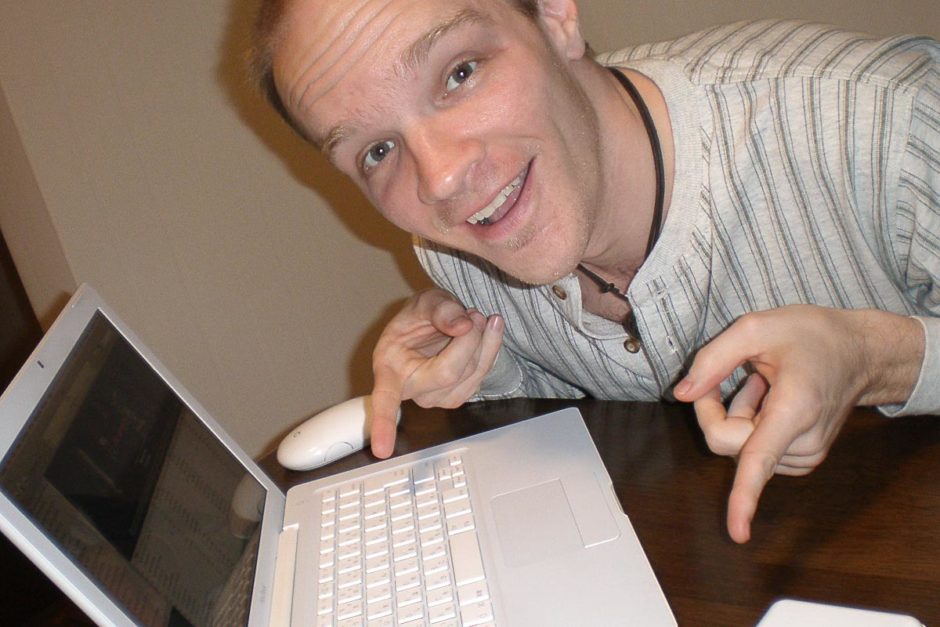
New keyboard for free!
Have you ever had a technical mishap on a trip?
Thanks for reading. Suggested:
- Share:
- Read next: Day 121: Just visiting Chumphon, Thailand – or do we live here now?
- News: Newsletter (posted for free on Patreon every week)
- Support: Patreon (watch extended, ad-free videos and get other perks)
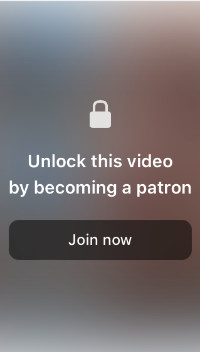
Support independent travel content
You can support my work via Patreon. Get early links to new videos, shout-outs in my videos, and other perks for as little as $1/month.
Your support helps me make more videos and bring you travels from interesting and lesser-known places. Join us! See details, perks, and support tiers at patreon.com/t1dwanderer. Thanks!
